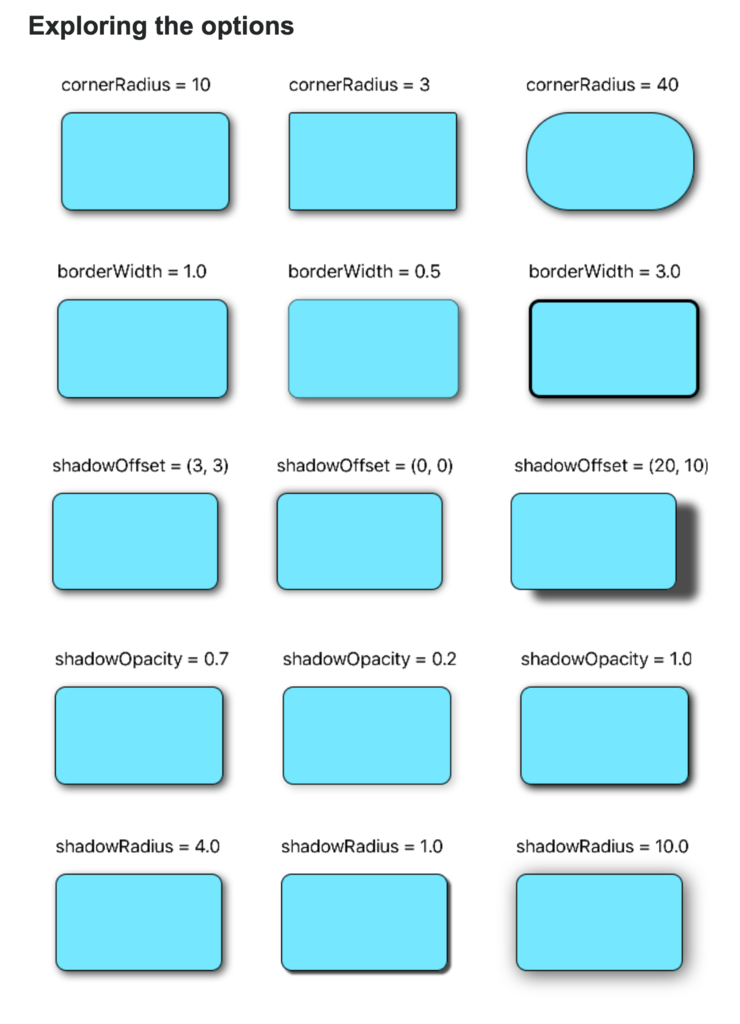環境: Swift3
角丸なUIViewに角丸なドロップシャドウをつけるやり方。
shadowView.layer.cornerRadius = 10 shadowView.layer.masksToBounds = false shadowView.layer.shadowColor = UIColor.black.cgColor shadowView.layer.shadowOffset = CGSize(width: 5, height: 5) // 影の方向(ここでは右下) shadowView.layer.shadowOpacity = 0.5 // 影の濃さ shadowView.layer.shadowRadius = 5 // 影のぼかし量

プレイグラウンドで確認。
import UIKit import PlaygroundSupport let view = UIView(frame: CGRect(x: 0, y: 0, width: 200, height: 200)) view.backgroundColor = UIColor(red: 255/255, green: 110/255, blue: 134/255, alpha: 1) let shadowView = UIView(frame: CGRect(x: 0, y: 0, width: 100, height: 100)) shadowView.backgroundColor = UIColor(red: 89/255, green: 172/255, blue: 255/255, alpha: 1) shadowView.center = view.center shadowView.layer.cornerRadius = 10 shadowView.layer.masksToBounds = false shadowView.layer.shadowColor = UIColor.black.cgColor shadowView.layer.shadowOffset = CGSize(width: 5, height: 5) shadowView.layer.shadowOpacity = 0.5 shadowView.layer.shadowRadius = 5 // 以下、角丸パス追加とラスタライズで高速化 shadowView.layer.shadowPath = UIBezierPath(roundedRect: shadowView.bounds, cornerRadius: 10).cgPath shadowView.layer.shouldRasterize = true shadowView.layer.rasterizationScale = UIScreen.main.scale view.addSubview(shadowView) PlaygroundPage.current.liveView = view
例2:
ぼんやりしてない影をちょっとだけをつけたい場合
shadowRadius を小さくするすると以下のようなかんじになった。

import UIKit import PlaygroundSupport let view = UIView(frame: CGRect(x: 0, y: 0, width: 200, height: 200)) view.backgroundColor = .groupTableViewBackground let shadowView = UIView(frame: CGRect(x: 0, y: 0, width: 100, height: 100)) shadowView.backgroundColor = .white shadowView.center = view.center shadowView.layer.cornerRadius = 10 shadowView.layer.masksToBounds = false shadowView.layer.shadowColor = UIColor.black.cgColor shadowView.layer.shadowOffset = CGSize(width: 2, height: 2) shadowView.layer.shadowOpacity = 0.1 shadowView.layer.shadowRadius = 0 view.addSubview(shadowView) PlaygroundPage.current.liveView = view
StackOverFlowにわかりやすいサンプル例があったので転載。